Having used Windows 7 for a while now, I an glad I discovered the Windows Button shortcuts. For me, they save a lot of fiddling with windows. For example, take the Windows+Arrows shortcuts. You may have noticed that it is possible to full-screen (maximise) a window by dragging it to the top of the screen, and to half-screen a window by dragging it to the side of the screen. But if you have multiple monitors, you'll notice that you can't half-screen a window by dragging to the edge of a monitor that abuts another monitor. Do not despair, it's still possible with the Windows+Arrows shortcuts! Here are the basics:
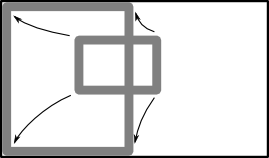 |
| Half-screen a window by dragging it to the left, or pressing Windows+Left. |
Moving in the other direction works as well:
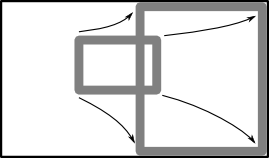 |
| Half-screen a window by dragging it to the right, or pressing Windows+Right. |
To maximise a window, just press Windows+Up. If you have multiple monitors, you can 'hop' a window around by repeatedly pressing Windows+Left or Windows+Right combination:
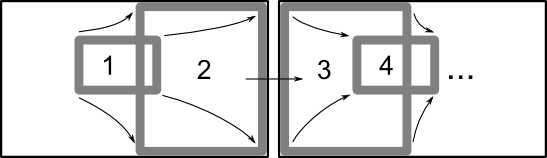 |
| Moving a window through all monitors and half-screen positions by repeatedly pressing Windows+Right (or Windows+Left). |
Here are some more of my favourite Windows key combinations:
- Windows+D shows the desktop by minimising all windows (like Windows+M);
- Windows+E opens an explorer window;
- Windows+L locks the computer;
- Windows+Tab does a 3D version of Alt-Tabbing.
Many more shortcuts can be
found here. While we're on the topic of Windows, here are some other tidbits:
- Ever had a window that is off-screen and you can't get it back? To get it back, activate the window from the Start Menu, and then press Alt+Space, then M, then press an arrow key (any will do), then move the mouse. I've used this trick since Windows XP to bring back rogue windows.
- To run a program quickly from the keyboard, just press the Windows key, then type in the first few letters of your program's name. If you type enough of the name for it to be the first choice in the Start menu, you can press enter to run it.
Got some favourite Windows shortcuts of your own? Let me know it the comments.
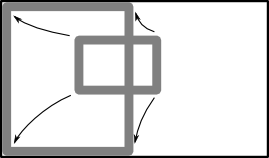
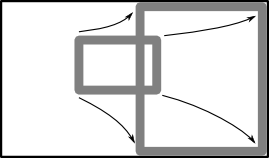
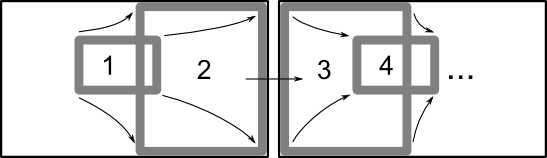
No comments:
Post a Comment