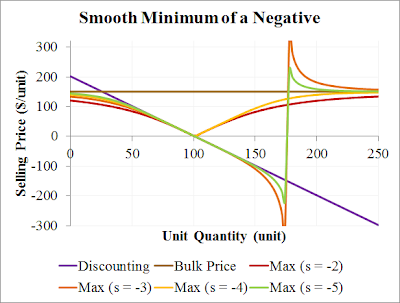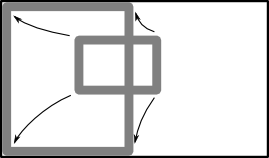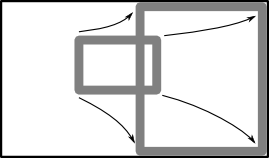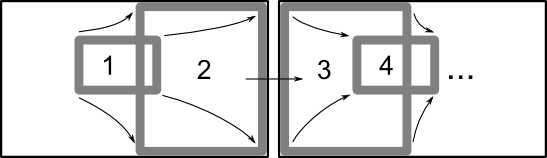$$v = v_f (1 - \rho/\rho_j),$$ where
\(v\) = vehicle speed (m/s);
\(v_f\) = free flow speed (m/s);
\(\rho\) = vehicular density (veh/m); and
\(\rho_j\) = jam density (veh/m), the average vehicles per metre in stationary traffic.
Here I present an alternative speed-density relationship based on headways. Headway is the spacing between vehicles, usually as a time, but it can also be expressed in terms of distance.
In addition to expressing the above headway concepts, the new speed equation should satisfy two conditions. At zero density, the speed should be \(v_f\), and at the jam density, the speed should be zero.
But first we will develop the headway concept. As stated above, headway is usually expressed as a time. That's a good starting point. If we denote temporal headway as \(h_t\) (s/veh), then we may write that: $$h_t = 1/q = 1/\rho v,$$ or rearranged: $$v = 1/\rho h_t.$$ There is a difficulty with that relationship because at the jam density, the speed is still non-zero. However, note that \(1/\rho\) is the distance per vehicle. If we replace \(1/\rho\) with \(1/\rho-1/\rho_j\), then the equation becomes: $$v = \frac{1}{h_t}(1/\rho-1/\rho_j),$$ and the speed at the jam density is zero.
The only issue left with the above equation is that the speed is undefined at zero density, instead of being \(v_f\). To overcome this and ensure that the speed is \(v_f\) at zero density, I've developed this equation: $$v = \frac{1}{\frac{1}{v_f} + \frac{h_t}{(1/\rho-1/\rho_j)}}.$$ Unfortunately it still suffers from being undefined at zero density, but it's now more easily overcome. The final formula for speed is: $$v = \frac{1}{\frac{1}{v_f} + \frac{h_t\rho}{(1-\rho/\rho_j)}}.$$
We have previously analysed the original flow-density relationship, and we will do similar here. Thanks the the equation \(q=\rho v\), in this alternative formulation, flow is given by: $$q = \frac{\rho}{\frac{1}{v_f} + \frac{h_t\rho}{(1-\rho/\rho_j)}}.$$
The analysis to determine capacity for this relationship is more involved, but definitely solvable. The critical density is given by: $$\rho_c = \frac{1-\sqrt{h_t v_f \rho_j}}{1/\rho_j - v_f h_t}.$$ Capacity may be calculated by using the critical density in the flow equation above. The relationships are displayed in this graph for \(\rho_j\) = 1/7 veh/m and \(h_t\) = 0.7 s/veh:
 |
| An alternative flow-density relationship based on headways. |
Interestingly, the original flow-density relationship is approximately recovered when \(h_t\) = 1/4 s/veh. That is encouraging, and means that this alternative speed-density relationship might be considered as a generalisation of the original one. But why is it the specific value of \(h_t\) = 1/4 s/veh? Well, after some rearranging of the final speed formula above, we can write it as: $$v = \frac{v_f (1-\rho/\rho_j)}{1+\rho(h_t v_f - 1/\rho_j)}.$$ The top part happens to be equal to our original speed equation, so to make them completely equal, we just have to satisfy \(h_t v_f = 1/\rho_j\). Finally, if \(v_f\) = 27.78 m/s (100 km/h), and \(\rho_j\) = 1/7 veh/m, then \(h_t\) should be 0.252 s. No wonder a headway of 0.25 s appeared to give the original speed-density relationship.